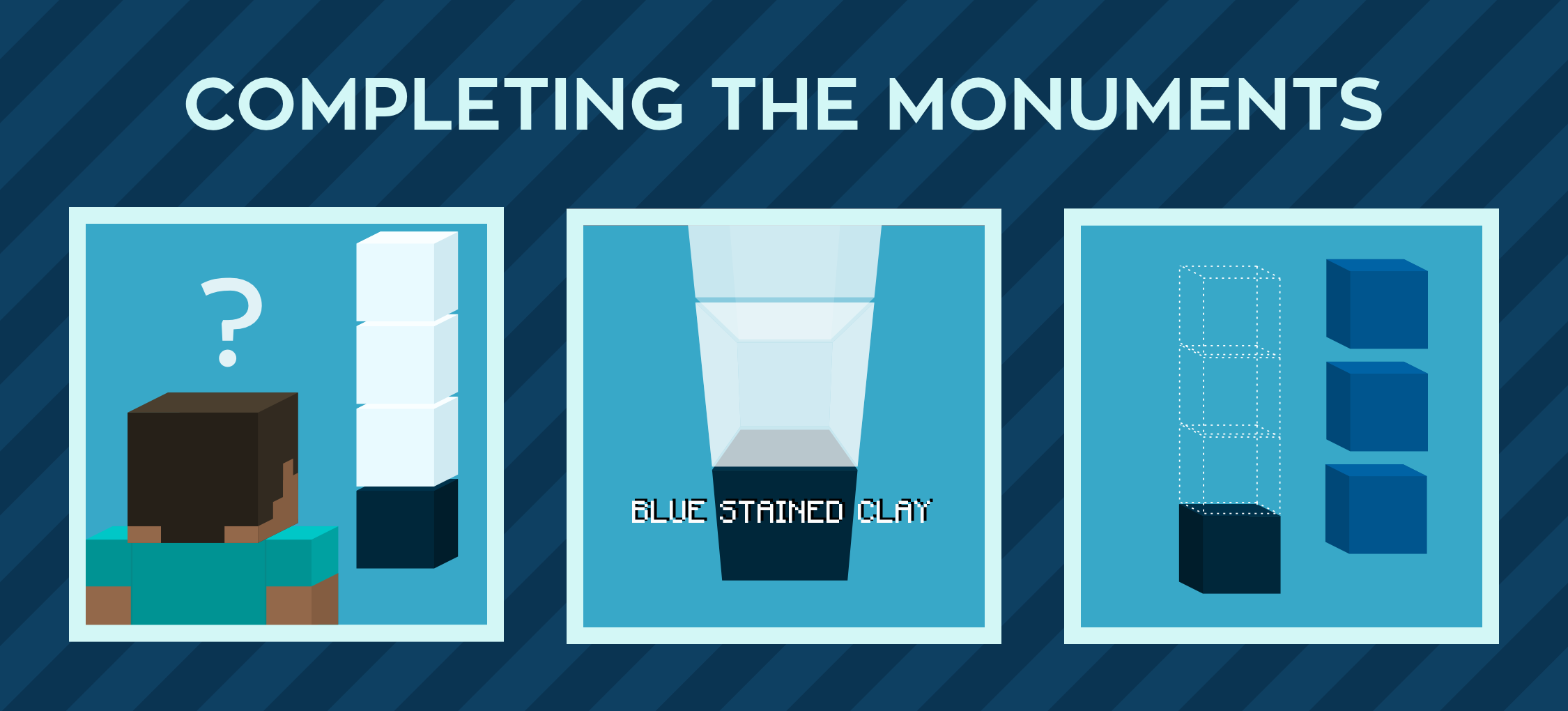The third instalment of Captive Minecraft takes you deep within the ancient and decaying ruins of a once-thriving underwater city. These sacred halls now lay dormant, over-ridden by mobs and Atlantean Guardians.
But you can change this! Within the centre of the city is the Atlantis power generator. Replenish this with enough Prismarine Crystals, and you can return power to the city. As you explore, you’ll encounter custom Atlantean ores, new boss fights, and secret rooms filled with treasure. Fire off ice shards to make quick work of the dreaded deep-dwelling Guardians, and use the new checkpoint system to quickly traverse this huge new world.
It's up to you to restore this ancient civilisation. You'll need to earn achievements, restore monuments, and use all your Minecraft know-how to ultimately conquer this underwater world and save Atlantis.
GAMEPLAY HINTS & TIPS
- Monument rewards appear on the Quartz spawn block in the jail cell room. Use the checkpoints to quickly return.
- You can hold ‘Tab’ to see a list of online players. This will also show who has earned the most achievements and contributed most to the size of the world border.
- Within the water labyrinth, a Sea Lantern on the ground signifies an air pocket directly above.
- Don’t forget about the Room of Monuments. The rewards you receive will help immensely for exploring underwater.
- The Atlantean Guard is quite the combatant, and is not to be taken lightly! Close range combat will cost you dearly.
- All achievements are possible in Captive Minecraft! for example, ‘On a Rail’ can be completed by travelling 1000 blocks by mine cart in total.
- Checkpoints can be used to teleport any player, animal or entity to different stages of the world. Just right click the signs to warp.
- Collect as many Ice Shards as you can. They are extremely useful when fighting Guardians.
INSTALLATION
Captive Minecraft III is a regular world save, meaning you can play it in vanilla Minecraft without any mods.
- Download Captive Minecraft III using the link below.
- Unarchive the compressed file. Inside this folder is the ‘Captive Minecraft III’ world save.
- Move the world save into your ‘saves’ folder. It will then be accessible from your single player menu.
MAC
/users/<username>/library/application support/minecraft/saves
WINDOWS
c:\users\<username>\appdata\roaming\.minecraft\saves
LINUX
/home/<username>/.minecraft/saves
Captive Minecraft III was designed to be played using Minecraft 1.11. It will not run properly on 1.12 because Achievements have been replaced by Advancements. The map may be fixed in a future update to work with Advancements.
It will be broken with any version of Minecraft earlier that 1.11.
If you come across any bugs or issues while playing Captive Minecraft, or have a question, you can reach out to @thefarlanders on Twitter. Please include your current map version by typing the following into chat: